The beauty of Android’s operating system is its ability to customize and make it yours. You can switch your default launcher and change how the icon appears on your Android device. This is a nice perk for dressing up a budget phone or making your gaming device more snazzy.
So whether you’re looking for something low-key like Minimal O or prefer something 3D and flashy like Tigad Pro, today’s best icon packs on Android roundup have you covered. These choices ensure that some of the best apps on Android keep your eyes peeled on the screen.
0:39
Sultra1news
How to change app icons on Android
Customize your Android phone’s home screen by changing the app icons
1 Minimal O – Icon Pack
We’re big fans of circular icons, especially when there’s a minimal design on the table. Since most stock Google icons are encircled in white, Minimal O is the perfect choice to replace those unsightly icons with something more fitting that keeps with the circular stock theme Android is known for.
There’s no shortage of choices within the pack, seeing as there are 6,450+ icons available. If you run across an app that doesn’t have an icon in this pack, there are many choices, and you can find something close that’s just as fitting.
.jpg)

2 Borealis – Icon Pack
Something about square icons with rounded corners is appealing, as is evident with Borealis and its 50k installs. While this isn’t the most popular icon pack on the Play Store, it’s still one of the best, thanks to icons that look unique yet uniform, offering a consistent design language. Plus, there’s a huge selection of icons, so you should be able to theme most, if not all, of your apps. Comprehensive is putting it lightly. So if you’re tired of packs that don’t contain all the icons you need, give Borealis a spin.

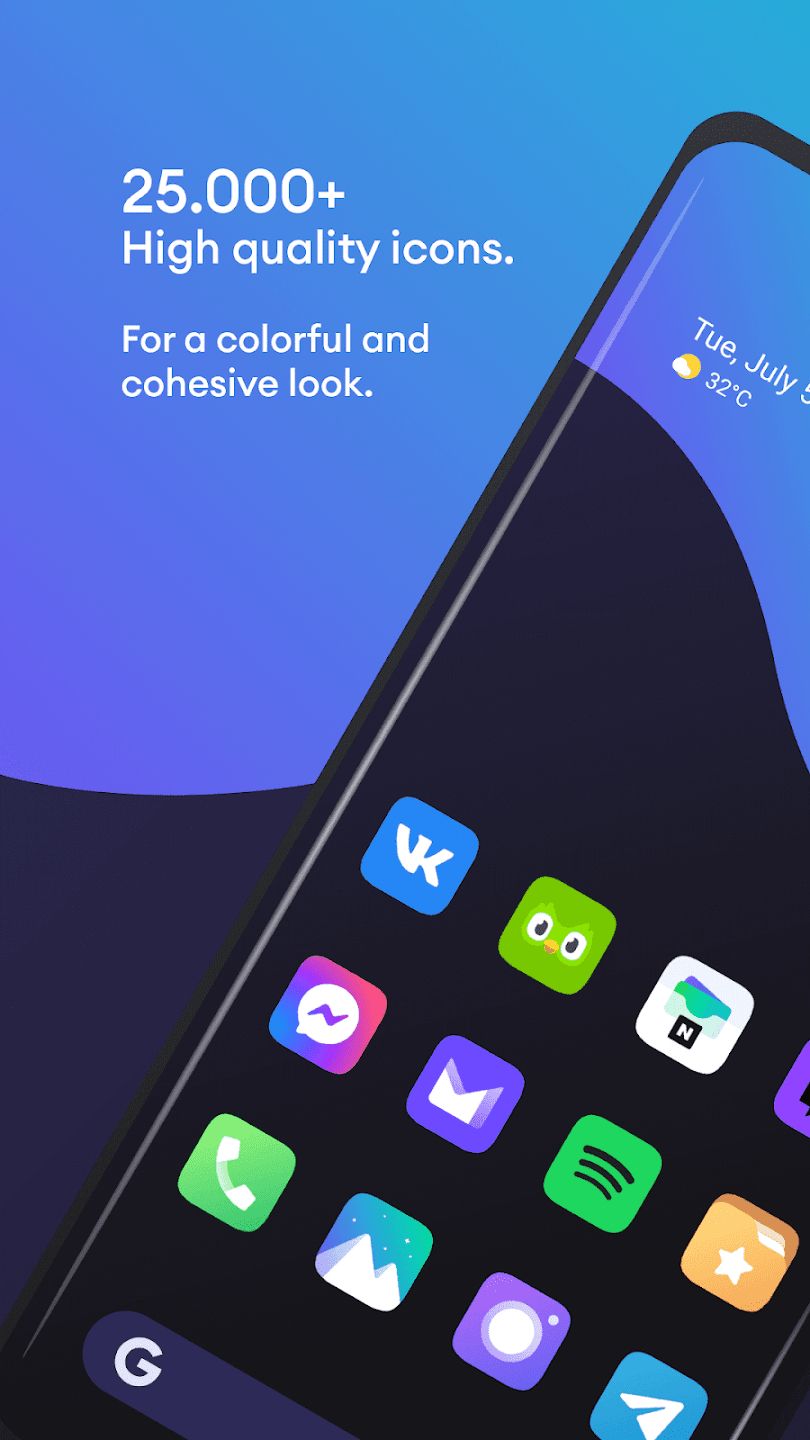
3 Tigad Pro Icon Pack
There are plenty of minimal and dark icon packs on the Play Store. But what about 3D icons? Tigad Pro is an excellent option if you’re looking for something striking that doesn’t look like any other icon pack. Each icon is displayed on a slight slant to the right, providing a unique look, and the icons are large, filling the screen, which could be ideal for those sick of smaller icons that are hard to tap. Plus, the developer is fairly active, so updates are frequent, bringing new icons to the app to ensure you can theme every app in your drawer.
.jpg)
.jpg)
4 Icon Pack Studio
If you want more control over your icons than a standard pack, perhaps Icon Pack Studio will float your boat. This is an icon creation app, and it can import other packs for editing. So, you can easily create your own designs or tweak the packs you love to ensure they are perfected for your theming needs. This one is for all of you control freaks out there. It’s a robust app, and it’s easy to use, which is why it’s a perfect icon app for today’s list.
.png)
.png)
5 Moonshine – Icon Pack
This icon pack dates back to 2014, with over 1 million installations since its release. To say this is a popular pack is an understatement, which is why it’s in today’s roundup. This popularity is driven by the fact the pack offers a pleasing design, with sharp edges and bright colors that allow the icons to pop on the screen.
Despite its age, the Moonshine pack is still actively supported with updates and works with a wide range of third-party launchers, so the majority of your apps and launchers should be covered. While this release contains ads, it is free. If you don’t want advertisements in your apps, a premium pack is available for $2 that excludes those annoying ads.

.png)
6 Whicons – White Icon Pack
What would a minimal homescreen be without minimal icons? If you’re the sort that requires the simplest of icons to pair with a minimally-themed homescreen, Whicons is an excellent choice with its white icons. This icon pack works great with darker backgrounds, as well as gradients, keeping your homescreen and app drawer clean with no colors in the icons to break up the slick look.
This large icon pack from Randle offers 7,928 icons and a few wallpapers. You can safely rely on it since it’s been supported with regular updates since 2014. It’s an oldie but a goodie, and for a good reason. It’s a solid pack that’s perfect for minimal themes.
.png)
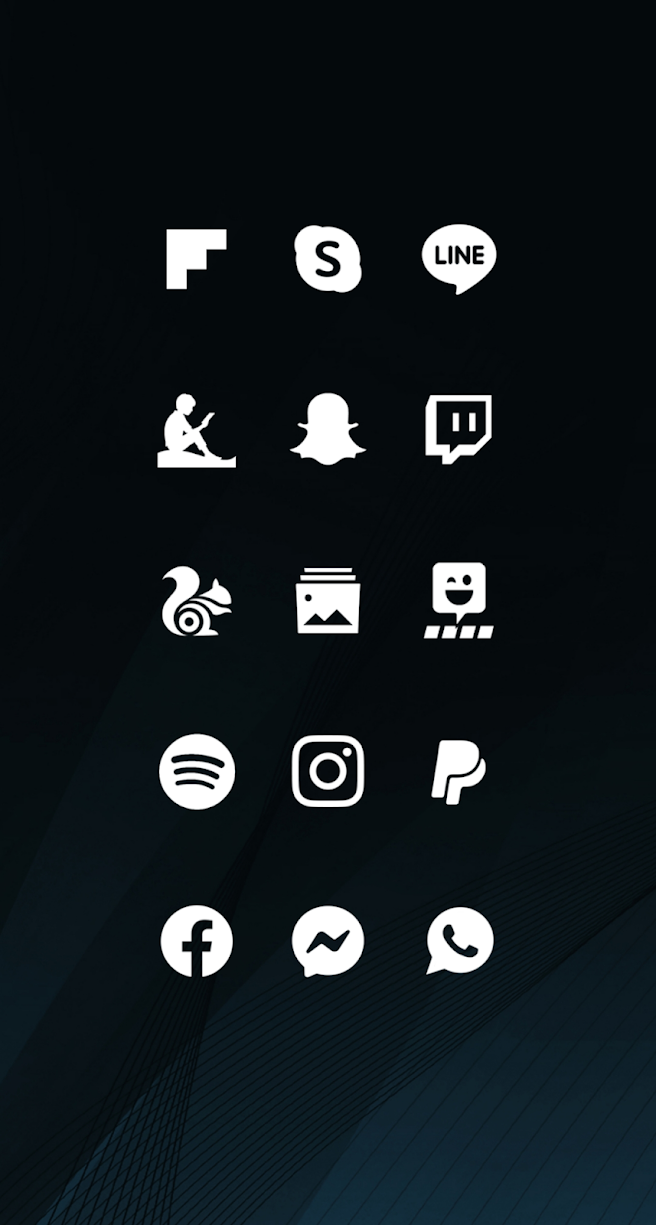
7 Ombre – Icon Pack
If you prefer dark themes or icons that offer exuberant colors, you’ll get a kick out of Ombre. This lively pack offers deep colors that pop off an OLED screen, with more than 4,400 icons. Variants for app icons are included, so you can drill down the theme to your preference. The icon pack also includes a bunch of wallpapers to get you started on your latest theming attempt.
Ombre comes from DrumDestroyer Themes, one of the bigger names in the Android icon pack game, so you know you’ll be in good hands if you go with it.

.png)
8 Flat Square – Icon Pack
If you’re into Material Design icons and searching for a flat pack with no shadows or other distractions, Flat Square is a standout from FL Design that offers more than 2,900 icons. A slew of launchers is supported, and alternative looks are available for the most popular apps. All the icons are flat squares that fit in great with any Material Design theme, and support is frequent, with new icons added all the time.
Flat Square is a somewhat minimally designed icon pack that stands out from the crowd with its flat Material Design look, which is precisely why this pack is highly rated. For a four-year-old collection, Flat Square is still kicking with gusto.
.png)
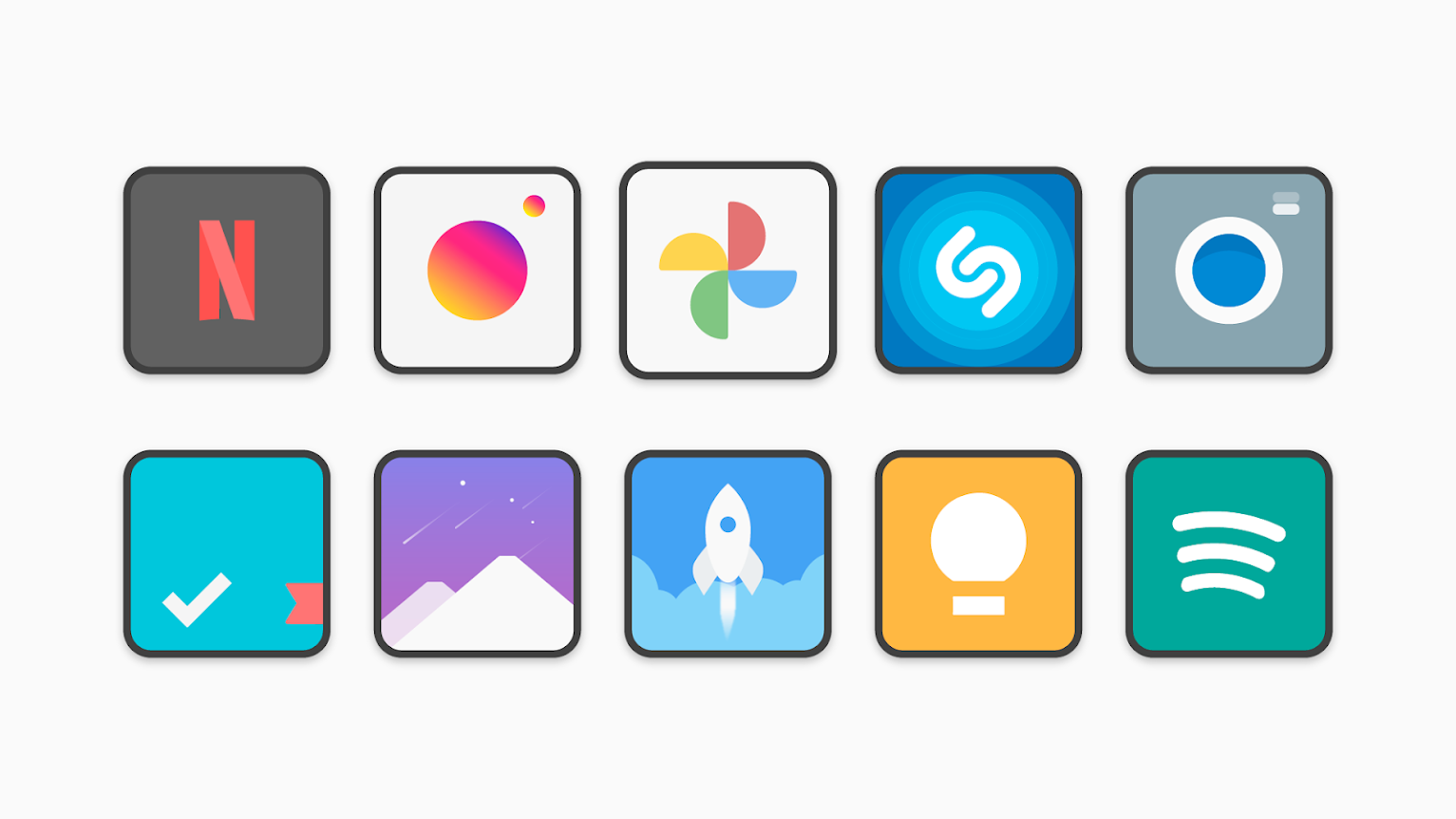
9 Pix Material You Icons
Don’t settle for Material Design icons when you can move up to something designed around Material You, the latest and greatest design language Google introduced with Android 12. Pix Material You Icons offers exactly that: Material You icons for all your favorite apps. Various background colors are supported, along with multiple shapes for the icons. These icons adjust to your wallpaper, just as any Material You pack should (as long as you’re on Android 12).

Sultra1news
What is Google Material Design?
What’s Google’s design language all about?
While the Pix Material You Icons pack is a newer release, app coverage and support are pretty good, as updates are frequent. If you’re shooting for an Android 12+ theme that offers Material You for many app icons while Google is still dragging its feet, Pix Material You Icons is a fresh up-and-comer that’s easily worth a look.
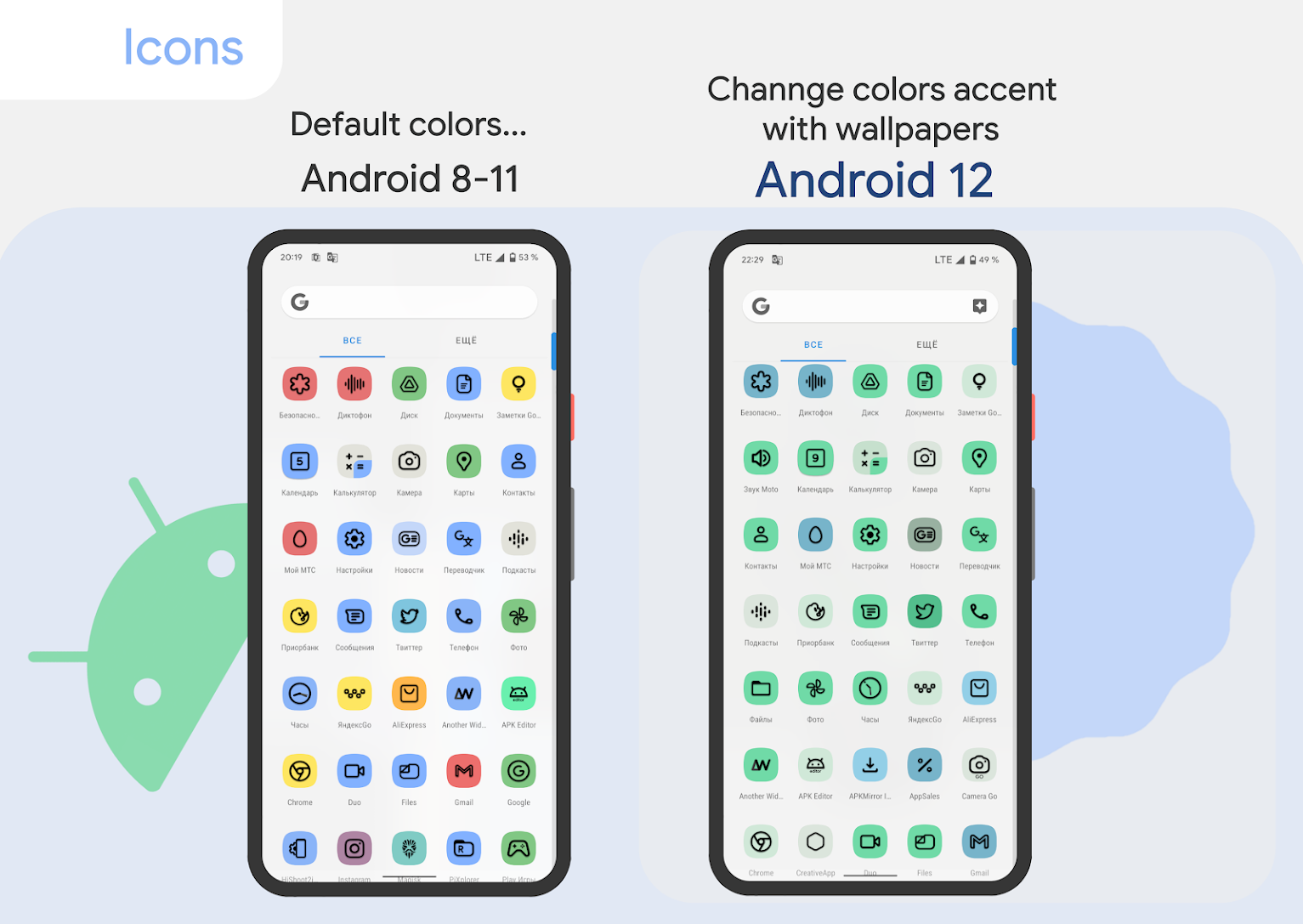

10 Outline Icons – Icon Pack
Several icon packs offer neon outlines, but Outline Icons is the standout thanks to its gigantic app support with more than 8,400 icons and because its icons look awesome. There’s a consistent design language for all the neon-outlined icons, and since 32+ launchers are supported, this pack has some legs as well as longevity, seeing that it’s four years old and receives updates every month.
Alternate colors are available, so you can easily theme to your heart’s content without worrying about dark or light wallpaper support. You can also request icons if something is missing, with a fast track available if you’re willing to pay a little extra.
.png)
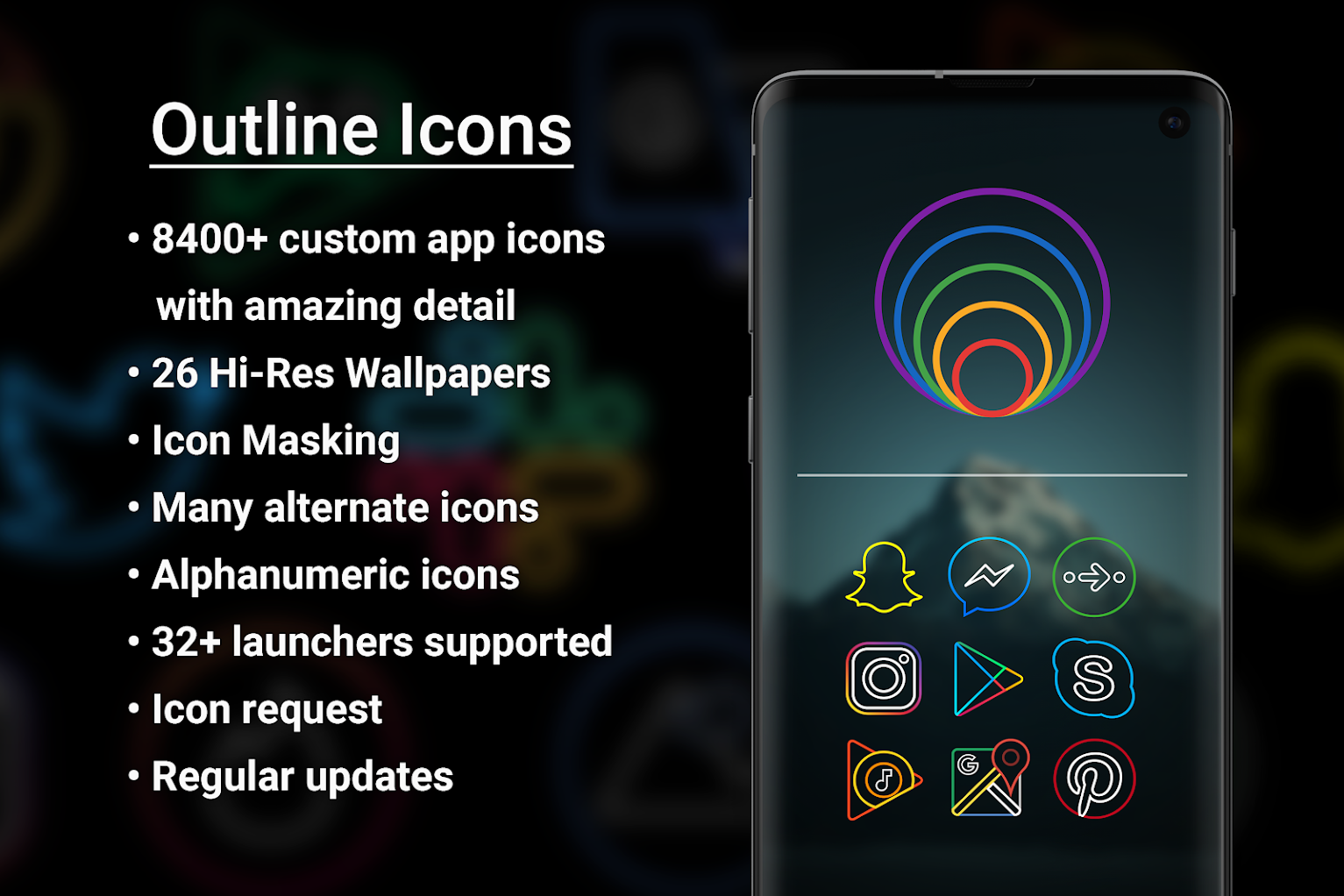
11 Zwart – Black Icon Pack
If Whicons white icons don’t fit your minimal theming needs, perhaps the sister icon pack Zwart will float your boat. This is a black icon pack from Randle, the creator of Whicons, offering the exact opposite of the white pack. Black icons are best for light themes and wallpapers, but like Whicons, there are 7,928 icons included, so coverage is spectacular for your minimal light-theming needs.
Zwart may be slightly newer than Whicons, seeing that it was launched a year later, but it’s an older icon pack that’s stood the test of time, and that probably has a lot to do with its excellent support, with the app being updated several times a month.
.png)

12 7-Bit – Retro Theme
If you’re a gamer or love gamer aesthetics, the 7-Bit – Retro Theme may interest you. This icon pack offers pixilated icons, and each one is hand-crafted. So if you’re shooting for an 80s theme, there’s a lot here to like, with more than 2,500 icons and a wallpaper picker. The developer includes HDPI icons for large Android screens. Heck, there’s even a clock widget, along with Muzei support.
What’s great is that 7-Bit – Retro Theme is free, with ads, which means you can see what this pack is all about while diving into app support to guarantee the apps you use are covered. However, if you’d like to remove those ads, a premium version on the Play Store for $2 excludes all advertisements.
.png)

13 Minimalist – Icon Pack
Minimal icon packs are popular, seeing how many are available on the Play Store. Even though Minimalist – Icon Pack is a fairly generic name, this is easily an icon pack worth a look. It’s a premium pack, available for $1. Though it comes from the same developer as Minimal O, the differences are clear since this pack offers minimal interpretations of stock icons without any borders or shapes surrounding them.
If you want to go minimal but prefer the look of unique shapes and sizes for each icon, Minimalist – Icon Pack is what you’re looking for.
.jpg)
.jpg)
14 Flight Lite – Minimalist Icons
Minimal icons are all the rage, and while Whicons gets the job done quite well, perhaps it doesn’t quite float your boat. In comes Flight Lite to save the day. Since it’s a lite listing, you can try it for free, and if you like what you see, you can unlock the full pack through an in-app purchase. More or less, you get a boatload of single-color icons in white, and since the app is regularly updated, you can expect new icons to arrive for free and paid users, like the most recent update that added 50 new icons to the mix.
15 Verticons Icon Pack
When you eventually get sick of circular icons, Verticons will up your rectangle game. This icon pack offers tall rectangular icons, with more than 4,900 individual designs covering 6,000+ apps. While the unique icon shape is the primary draw, you also get 80+ high-resolution wallpapers and a request tool built into the app.
The pack dates back to 2017, but it still sees updates on a monthly basis. If you’re worried about a long-term lack of updates, don’t fret. The Verticons developer SpaceMan is constantly active across all of its packs.

.png)
Add a little variety to your device with some app icon packs
Now that you’ve reviewed our best icon pack roundup, hopefully, you’ve come away with a few delectable choices to glow up your Android app drawer. Adding icon themes is one of Android’s best features, so take your time exploring the awesome packs. Find the custom icon pack you like, and remember to show it off to your peers or on social media; you’d be surprised how many people have yet to realize you can change the default icon set.






