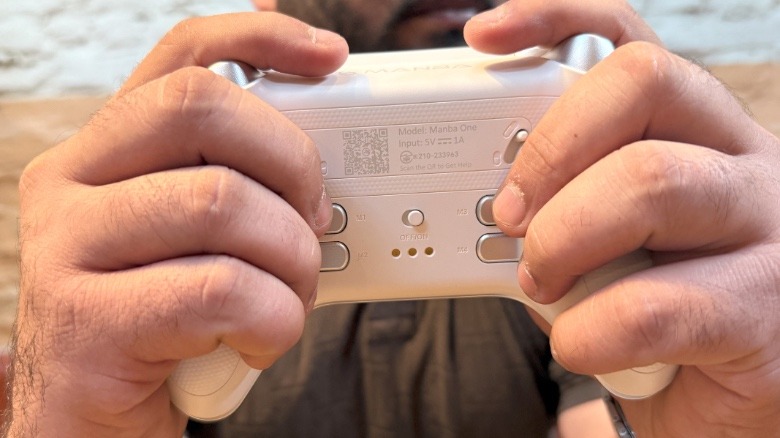We may receive a commission on purchases made from links.
RATING : 8 / 10
- Stylish industrial design
- In-built screen is a practical convenience
- Solid build, Hall Effect sticks, Clicky buttons
- Expansive gaming platform support
- Charging dock and replacement sticks included
- Respectable battery life
- Input funneling is a weird nuisance
- The screen gets scuffed and smudged quickly
- Back buttons aren’t within comfortable reach for everyone
- No front plate replacement options available
- Custom menu buttons are wonky and miss some key functions
Over the past couple of years, brands like Asus and Turtle Beach have launched controllers with a built-in screen. The latter was quite an ambitious undertaking, since the screen doubled as a dashboard for audio settings, custom profiles, notifications from social apps, and RGB adjustments. Manba, which makes a wide array of gaming peripherals, was also in the same league with its One controller.
Advertisement
Earlier this year, the company introduced the second-generation (V2*) controller which re-imagines the aesthetics with a transparent makeover and updated button placement while keeping the display intact. Now, Manba is chasing the familiar Xbox controller format, but it wants every platform to feel right at home with its latest offering.
And that’s where the screen plays a crucial role. The Manba One puts all the controls right on the device, which means there are no app shenanigans involved. It’s bold, brash, and thoughtfully executed. There are a few design choices that may not sit well with every gaming enthusiast, but the rest of the RGB-loaded package is as eyeball-arresting as a controller gets.
Advertisement
At an asking price of just $69.99, the Manba One appears to be the most kitted-out controller out there. If you’re intrigued by what you see in the image above, you might want to continue reading about how it actually performs, and if the few chinks in its armor could be the deal-breaker for you. A review unit controller was provided by Manba for the testing done in this review.
Bold and brute
In true minimalist fashion, Manba offers the One in a black variant, which definitely is going to grab the attention of “all-black-everything” fans. What we have for review is the white trim, which embraces transparent aesthetics that have also recently appeared on gaming gear by the likes of Microsoft, Anbernic, 8BitDo, Backbone, and Valve.
Advertisement
The white-silver contrast looks fresh, though it might also appear a bit tacky to a few eyes. The front plate is a transparent monolithic unit that can be replaced, though removing it is not the easiest task out there. On either handle, there are hollow pockets that give you a peek at the rumble motors, illuminated by RGB lights.
The underside has a textured finish to it. It tries to add a bit of friction for a solid grip, but the plastic surface is still a bit slippery and a far cry from the rubberized grip you’ll find on other controllers such as those from the Xbox Design Lab.
At the end of each handle are two raised lines — or lips — for the top and middle blocks of the kit. Though they look pleasant, they make for a rather uncomfortable design choice.
Advertisement
Thankfully, the overall construction quality is robust and reassuring. There are no gaps, creaking edges, or moving parts that might raise eyebrows. And with the display and RGB lights activated, this one looks like a controller from some sci-fi flick.
Thoughtful engineering for the right fit
Anyone who has mashed buttons on the PlayStation DualSense Edge or the Xbox Elite Series 2 controller, they’ll feel right at home with the Manba One controller’s heft. But for folks who are used to third-party controllers like the GameSir Cyclone T4 Pro, the Manba offering sits on the heavier side and will definitely exert some extra stress on the wrists.
Advertisement
Now, despite Manba focusing mostly on the Switch, the second-generation One is an Xbox controller, and by that extension, also suited for PC gaming. As for the buttons, well, they’re not mushy, which is a good start.
The action buttons are clicky, but require a bit of extra travel and exhibit a small degree of unwanted axial movement. The D-Pad is nothing extraordinary, and serves the intended purposes.
The shoulder bumper has a lovely dotted texture, but once again, it goes a bit overboard with its stiff click response. Some would actually prefer it over shoulder buttons that are more and offer less vertical depth to register input. Thankfully, the caps are fairly big.
Depending on the grip size, you would need far less force to register a shoulder button press near the sloping edge, and more effort as you edge closer to the top. I won’t exactly call it the best of both worlds. The lack of keypress actuation uniformity is technically a bad thing, but its adaptability to different positioning and grip sizes is also a perk in its own way.
Advertisement
A software middle-ground
There is both good and bad news here. The Manba One circumvents the concept of a companion app. Every setup and customisation, right from pairing to calibration happens right on the controller through its display. The menu options are fairly straightforward and there is no learning curve to trouble gaming enthusiasts who want to dive right into the play.
Advertisement
A healthy bunch of controllers rely on custom multi-button shortcuts to enter the pairing mode for each platform, be it mobile, console, or PC. That’s a hassle. Even for an option as diminutive and casual-themed as the CRKD Atom keychain controller, you need to remember the button combinations to pair with Android, iOS, or PC.
On the Manba One, you get in-screen instructions to do whatever is it that you intend to perform at each stage, from changing the platform pairing mode to adjusting the stick dead zones. After all, we love everything — especially instructions — served to us on screens, don’t we, and explained to us like an impatient fifth grader?
The bad part is that since there is no companion app or software, the scope of adding meaningful new features or making any dramatic changes to the experience in terms of screen-driven setup is limited. However, the practical benefit far surpasses the somewhat theoretical shortcoming. This controller is delimited by the shenanigans of a glitching app, or the operating system raising hell for paired accessories.
Advertisement
Surprises, the good and bad kind
Now, as I mentioned, lack of companion software is a convenience in its own way. But putting everything on the controller screen often has its own quirks. Say you switched from your Nintendo Switch to an iPhone, each with its own key mapping and custom profile. Now, imagine you forgot the profile switching and realized it after launching the game.
Advertisement
You’d naturally want to just click the menu buttons on the controller and get the job done. It’s not that straightforward. As you engage with the on-controller buttons and navigate through the settings on the screen, all your inputs are mirrored on the connected device, as well.
For example, if you’re playing games on an iPad and decide to make some controller adjustments, the first home button press on the controller will launch the Game Center on the iPad. And as you proceed further, each button press does its own unwanted thing on the connected device. It’s a unique vexation I’ve never experienced before.
Now, on to the positive side of Manba One surprises. The trigger buttons can switch from analog to digital format. In gaming lexicon, it can go from a single-click low-travel format to a deep-press pedal format.
Advertisement
The former is your usual button click, while the latter is depth-based, for scenarios like pushing the brakes or firing off the nitro boost for cars in racing games. There are dedicated stroke locks at the back to switch input modes for the Hall Effect linear triggers. Additionally, you can calibrate their sensitivity, as well.
Calibration, latency, and shortfalls
Before we head into this technical comparison, keep in mind the price bracket of controllers offered by console makers and third-party brands. Gamepadla tests show zero inner dead zones for the Manba One, while the external dead zone is measured at 0.6mm, which is fairly close to the Xbox Series and Sony DualSense Controllers, and noticeably better than the GameSir T4 Cyclone Pro.
Advertisement
Notably, it offers a stick resolution (2,000 positions) that is dramatically higher than what even the Xbox (128 positions) and Sony (417 positions) controllers can muster. In simpler terms, the Manba One will deliver smooth and precise controls. However, while playing GTA, I noticed an odd sensitivity issue with negative X-axis movement on the left stick, which jeopardized the character movement.
The joystick circle on either side stands at just 0.1%, which is quite impressive, and once again, far better than its rivals. Where it misses the mark is central accuracy for each joystick. The Xbox and Sony controllers don’t fare much better, but the GameSir controller delivers an almost perfect score, even though the Manba One also relies on Hall Effect Switches.
Advertisement
On the positive side, Manba’s controller offers lower Bluetooth latency, though the supplied dongle can’t quite match the latency figures from the Sony and Xbox options. Button and motion calibration are easy to handle, too. While playing games like “Apex Legends,” I didn’t run into scenarios where input latency proved to be a hurdle even in wireless mode.
The gaming experience
The Manba One, as I mentioned above, tries to distill a lot of “Pro” controller features without asking the premium for it. I love the convenience of adjusting the dead zone and stroke depth for the triggers. More than getting the benefit in racing games, I found the facility useful at making sure that an accidental touch on the triggers didn’t trigger any unwanted action. However, there are no haptic motors behind the triggers, which is not surprising given what you pay for the controller.
Advertisement
The four macro buttons are also a neat convenience. I played my fair share of “Tekken,” “Mortal Kombat,” and “Justice League,” and while at it, I used these back buttons generously to execute combos. The macros support up to 20 key shortcuts, which is neat, but make sure that you keep execution times on the lower side.
Mapping the macro keys and the action buttons is easy, and you get turbo convenience hidden behind its own dedicated toggle. The D-Pad, on the other hand, offers serviceable click response, though it isn’t tailor-made for radial inputs.
Manba offers a pair of extra sticks that are taller than the duo which comes fitted on the retail unit. It’s a thoughtful move, but more importantly, given the controller’s large in-hand profile, the taller sticks help with improved controls and accuracy. Another considerate hardware decision is the slot underneath the charging dock for nesting the wireless dongle.
Advertisement
A few hiccups
The Manba One tries to accomplish a lot, and that approach falters in a few corners. For example, the landscape orientation of the back button and their position isn’t the most comfortable. For a person with average-size hands, the M1 and M3 buttons sit a little too high, and to press them, one needs to make some in-hand controller adjustments.
Advertisement
I wish these two buttons also had the same bent pedal design as the M2 and M4 keys. The function keys, which sit at the bottom and uncomfortably close to the lower lip, have some wonky side travel to them, though the click response is satisfactory.
Their position takes some time getting used to. Notably, there is no convenient shortcut for in-game media capture. There is also no built-in shortcut to launch a share functionality. Having a screen at disposal to handle all the controller functional functions is a rewarding experience, but there is still scope for improvement.
For example, when playing a game, you consistently see the Manba logo on it, instead of game details, or anything meaningful at all. The vibration output is channeled and restricted to the handle region. And even though it’s not violently haphazard, it’s not quite the smooth HD rumble.
Advertisement
Battery Life
The in-built 1,800mAh battery on the Manba One is fairly big and it delivers fittingly healthy mileage. In my most recent run beating the heck out of alien monstrosities in “Warframe,” the Manba One went around 11 hours without the RGB lights enabled. With RGB enabled, I managed over eight hours of gameplay with ease.
Advertisement
The screen brightness was set to max and the RGB lights were set to breathing mode with a rainbow color array. The vibration feedback was also set to its peak value. If you can tame the brightness and RGB light show a little bit, the battery mileage gets better.
Battery life is still better — by a margin of around 30% — than what I am currently getting from Sony’s DualSense controller for the PlayStation 5. The pricier Edge version only got me around 5 hours of playtime. Needless to say, it was a major headache, and despite all its perks, I’ve never returned to it.
The Manba One is nowhere near the Xbox Elite Series 2 controller’s 40-hour battery life, but in its price bracket, it’s not exactly an alarming red flag either. Far from it, actually. Manba further sweetens the deal with a charging dock, which looks neat, though it doesn’t feel like the most premium material to touch.
Advertisement
As far as battery top-up goes, I’m not sure if we can wade into the territory of fast charging, but if you’re concerned about numbers, a 0-100% charging trip takes over three hours.
Verdict
The Manba One is one of the coolest multi-platform controllers out there. The transparent design is arresting — and there is no lack of functional substance here. The Hall Effect sticks perform admirably well, and the rest of buttons also offer a fairly reliable experience.
Advertisement
The standout element, of course, is the built-in screen, which saves users the hassle of dealing with an app and offers an intuitive way to adjust their core controller features. It’s adequately bright, even though the custom navigation buttons force their own learning curve.
The battery life is fairly good, and a free charging dock comes as a sweet bonus. It takes some time getting used to, and some might even find the back buttons beyond comfortable reach, but there’s always the path to simply not using them at all. Overall, there aren’t any glaring red flags here, especially if you see through the value lens.
If you’re looking at alternatives, 8BitDo Ultimate, PDP Victrix Gambit Prime, Xbox Wireless Core Controller, EasySMX X10 Mechanic Master, and the Gulikit KK2 Pro are worth checking out. But at its current ask, the Manba One offers a lot of controller fun, and it serves all that in quite some arresting style, more than any other option in the segment, and by a healthy margin.
Advertisement
The Manba One controller is currently up for grabs from in the Manba store on Amazon for right around $70.
*EDITOR’S NOTE: There was an earlier iteration of this controller by (mostly) the same name — this review centers on the “Ver 2” or “V2” version. You’ll see it shown on the Manba website as “Ver 2” — it’s unlikely you’ll find a “Ver 1” available for sale anywhere. That first version of the controller had a few issues (according to early testers) that’ve now been (mostly) fixed, and Manba is only selling the “Ver 2” version from this point forward.